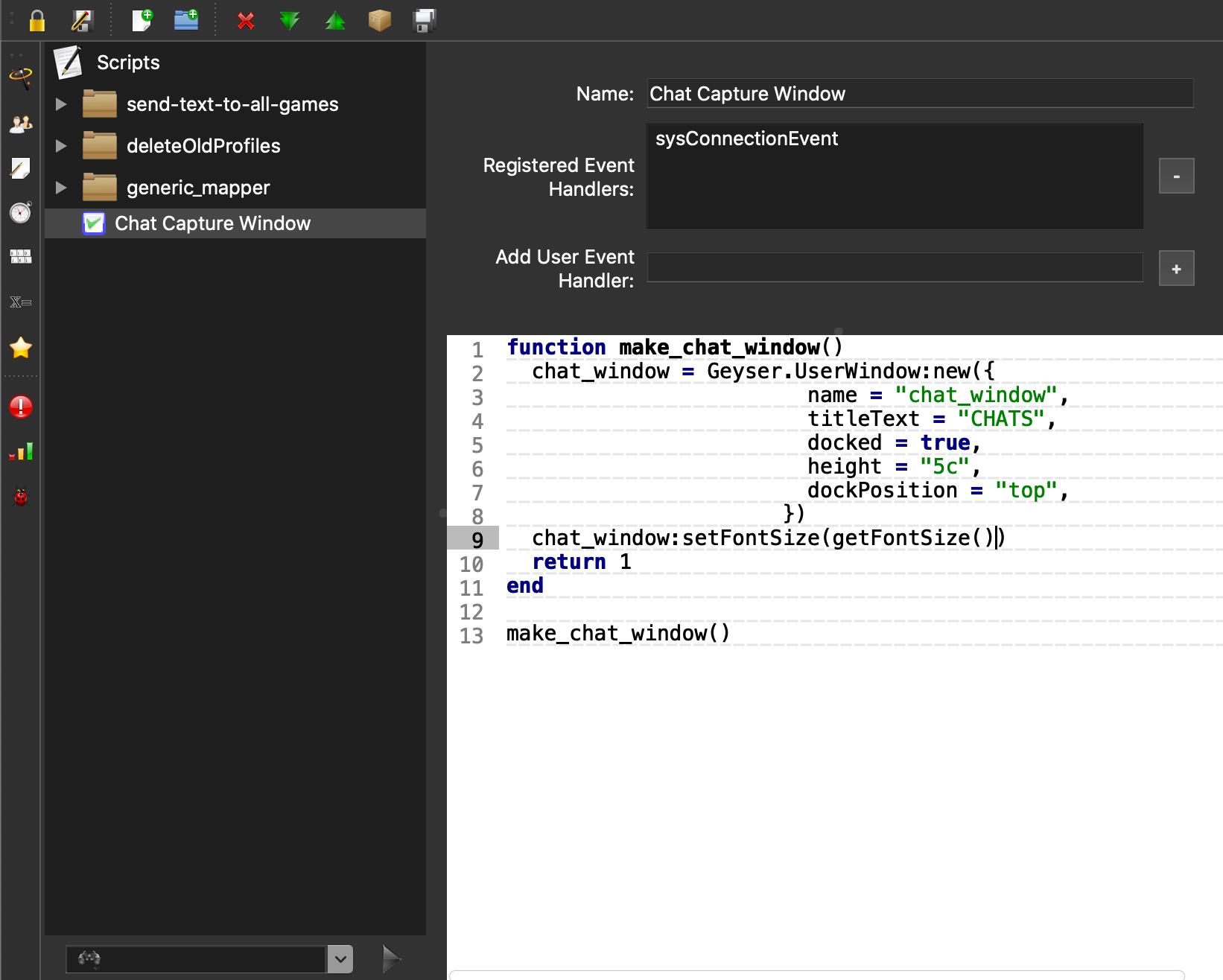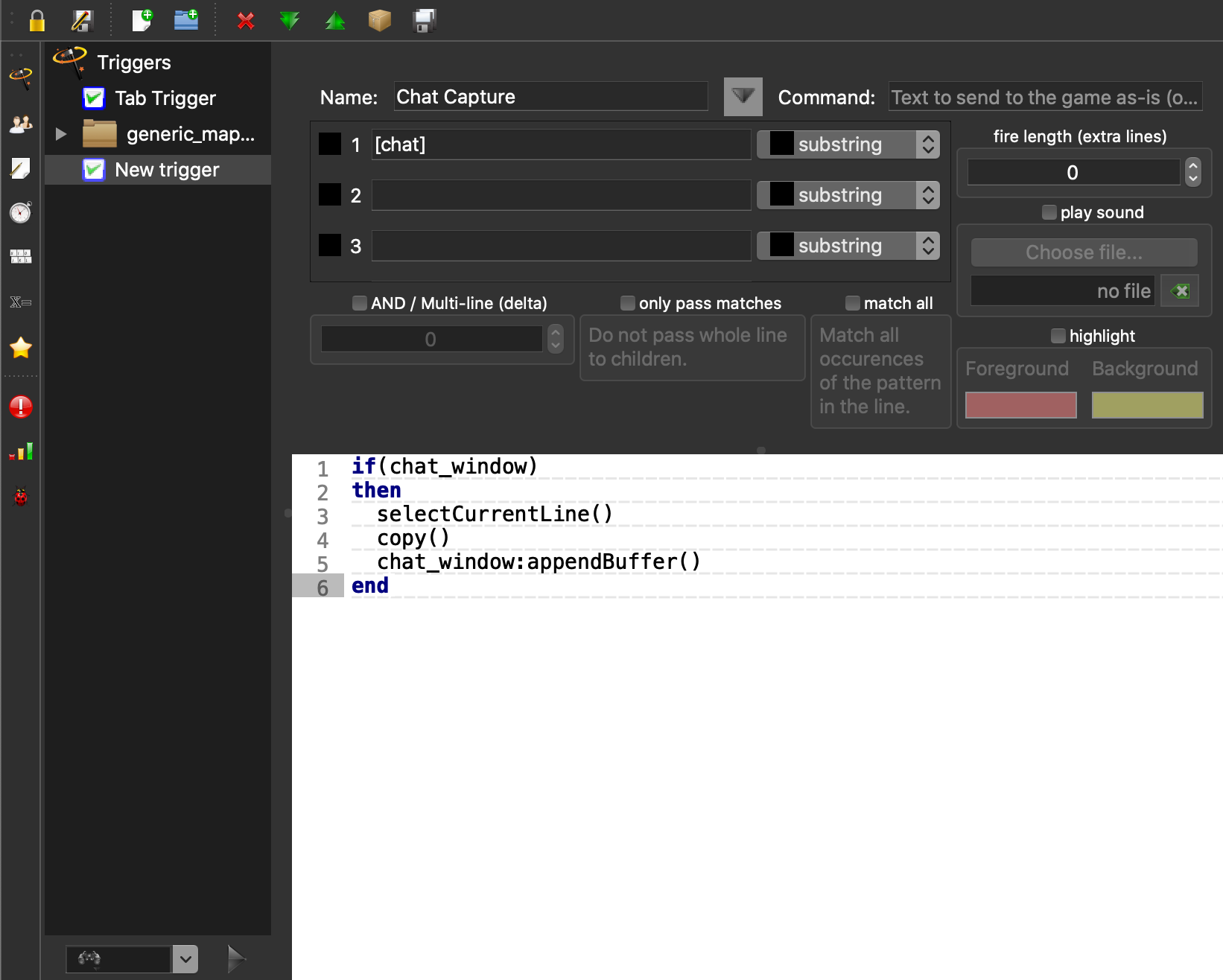This is an old revision of the document!
Chat Capture Window Mudlet Script
- Open the “scripts” setting page and create a new one. Copy in the following source code.
function make_chat_window() chat_window = Geyser.UserWindow:new({ name = "chat_window", titleText = "CHATS", docked = true, height = "5c", dockPosition = "top", }) chat_window:setFontSize(getFontSize()) return 1 end make_chat_window() - Open the “triggers” setting page and create a new one. copying in the following code:
if(chat_window) then selectCurrentLine() copy() chat_window:appendBuffer() end - You may need to reconnect to the MUD to get the window to appear.
- Add other patterns to the trigger for other channels as desired.