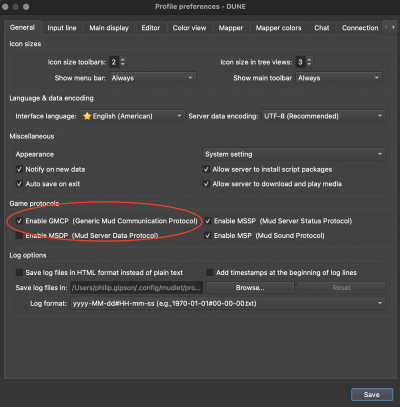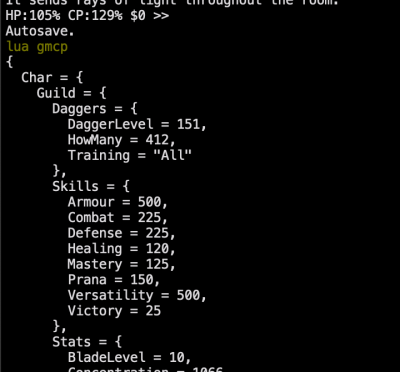This is an old revision of the document!
GMCP in Mudlet
If you are using Mudlet then (if it is not enabled already) you will need to enable GMCP data.
Once enabled, Mudlet will automatically share with DuneMUD that it can receive GMCP data. You can check that you are receiving data by entering lua gmcp in your command line.
You'll probably be shown a LOT of data, more than a screen's worth. The GMCP data is organized like a Lua table with gmcp.Section.Subsection.Subsubsection.key structure. Some of the sections are:
Charwhich contains all information about your character.Statswhich is your stats, sogmcp.Char.Stats.stris your strength, for example.Statuswhich contains most of the other stuff you'd see onscore. For example,gmcp.Char.Status.xpis your exp.StatusVarsare string-type descriptors of the entries inStatus. For example,gmcp.Char.StatusVars.xpis the string “Experience”.